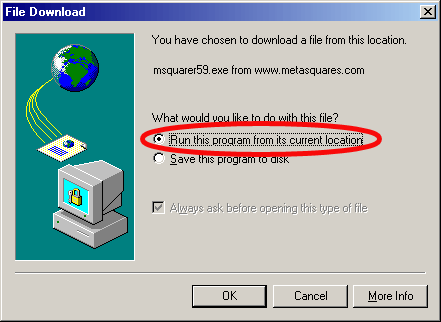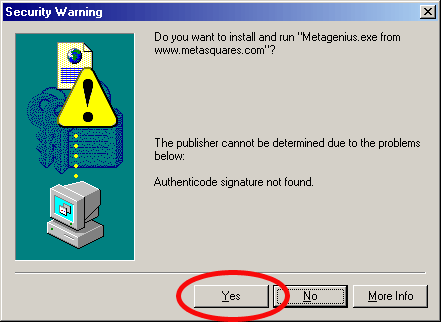Metasquarer installation:
Step 1:
Click on the  icon next to the file you want to download.
icon next to the file you want to download.
If you're running Internet Explorer, a dialog such as this one should appear. In Netscape, a similar dialog will appear. Click on the Run from current location option and click OK.
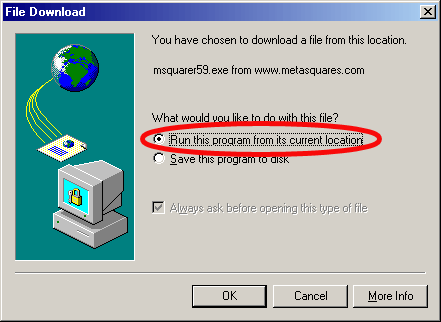
Step 2:
Metasquarer will begin downloading. Depending on your connection speed, this may take a few minutes.
Step 3:
Upon completion of download, a dialog such as this will appear. Make sure you click yes.
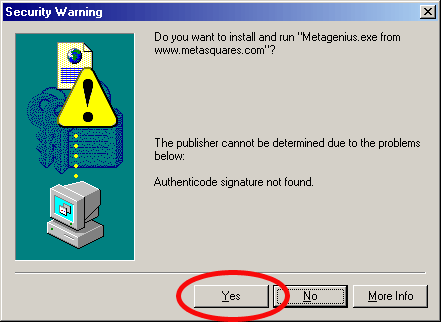
Step 4:
Installation will now begin. Follow the on-screen instructions to continue.
Step 5:
You should see a group in your start menu called "Metasquarer" (Or whatever you chose to name the group during installation). Open that group. Click the shortcut that says "Metasquarer" to play.
 icon next to the file you want to download.
icon next to the file you want to download.